Managing a website has its challenges. As time goes on, these challenges can become more…

Features, Benefits, and How to Enable it!
In today’s digital era, catering to mobile users and accommodating low-bandwidth connections are essential for a seamless browsing experience. However, slow loading times and compromised image quality often pose significant challenges.
According to statistics, the optimal load time is 2 seconds. After 3 seconds, up to 40% of users leave, affecting return visits.
Enter Cloudflare Mirage, the ultimate solution to optimize images for mobile and low-bandwidth connections.
Mirage tackles these issues by replacing high-resolution images with low-resolution placeholders during the initial page load. This smart approach minimizes loading times, ensuring a faster and smoother user experience. Once the page has loaded, Mirage lazily loads the full-resolution images, preserving image quality without sacrificing performance.
But that’s not all.
In this blog, we’ll delve into the features, benefits, and process of enabling Cloudflare Mirage on your website.
What Is Cloudflare Mirage?
Cloudflare Mirage, available for Pro, Business, and Enterprise level domains, offers powerful image optimization capabilities that accelerate image loading.
Let’s explore the four key attributes of Mirage:
By analyzing the visitor’s connection and device, Mirage intelligently optimizes the image-loading experience. It automatically resizes images based on the visitor’s device and their usage on the page. This process, driven by JavaScript, ensures the best image delivery for each user.
With Mirage, images are virtualized, meaning that visitors on poor connections receive smaller, lower-resolution versions of the images. As soon as they transition to a higher-bandwidth connection, the images seamlessly upgrade to their full, high-resolution counterparts.
Mirage streamlines image requests by combining them into a single request. Rather than sending multiple requests for each image on the site, Mirage…
#Features #Benefits #Enable
Read More on Features, Benefits, and How to Enable it!
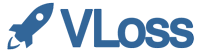



This Post Has 0 Comments