Managing a website has its challenges. As time goes on, these challenges can become more…

Simplify WordPress Staging with InstaWP and Cloudways!
Cloudways is already known to be one of the best platforms for managed cloud hosting. Back in 2020, it had already broken its previous records of active servers and expanded its team, meaning many people are using its services. It’s also a platform well-known for helping ecommerce stores, small and medium businesses, digital agencies, and developers with hosting.
Cloudways also has many features, such as automated backups, two-factor authentication, and the ability for businesses to have plenty of servers from different providers in one place. It even lets you create a staging environment to test your site as much as possible before taking it live. What more could one need?
Well, read on to find out how InstaWP can improve using Cloudways, especially when creating a WordPress staging site. These two together will give you a better workflow to confidently take your website hosted on Cloudways live without worrying about site errors or plugin compatibility issues.
WordPress-staging-challenges”>WordPress Staging Challenges
There are many ways to WordPress-staging-site/” target=”_blank” rel=”noopener nofollow”>create a WordPress staging site, but why would you need one in the first place? Wouldn’t it be faster to simply develop a site and then take it live?
Well, yes. But without a staging environment, you wouldn’t be able to find out if your WordPress website has compatibility issues with a plugin or theme you want to use. And that would be bad for your business if you take your site live full of bugs and errors.
That can affect your business’ reputation and lower customers’ trust in you. After all, they would have difficulty navigating your site and finding what they need. Plus, they might think you’ll give them viruses or malware if you present them with a buggy website.
However, while having a staging site for WordPress testing is crucial, it’s also not simple. You can run into the following challenges while staging:
#1 – Slow Website Performance
This depends…
#Simplify #WordPress #Staging #InstaWP #Cloudways
Read More on Simplify WordPress Staging with InstaWP and Cloudways!
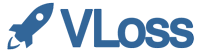



This Post Has 0 Comments