Managing a website has its challenges. As time goes on, these challenges can become more…

How to enable, disable & manage WordPress Automatic Updates
Updating WordPress sites was a hassle with older versions, but with the release of WordPress 3.7, automatic updates for security releases and other minor amendments have become standard.
Automatic updates are good because they let you do all security improvements, bug fixes, and performance boosts on sites without the involvement of the site administrator. But they can also break your site sometimes, so you must have a backup to avoid any inconveniences.
But, here’s the catch. There’s an easy and safe way to update your site automatically and be worry-free about any site crashes, and, i.e., via SafeUpdates.
SafeUpdates creates automatic backups and lets you easily revert to the previous versions in case you don’t want to proceed with the changes.
This blog demonstrates how to manage WordPress automatic updates and use SafeUpdates to automate the plugin, theme, and core updates once and for all.
What Are Automatic Updates in WordPress?
WordPress 3.7 introduced automatic updates to improve security and ease site administration. These automatic updates in WordPress are enabled for all minor releases, and streamline the maintenance and security releases to ensure your sites remain updated.
Automatic updates are enabled on most sites by default, but you can customize them as per your requirements.
Different Types of WordPress Automatic Updates
WordPress automatic updates are mainly divided into four types:
Core updates: Contains the core WordPress files.
Plugin updates: All plugin updates for improvements, fixes, and new features.
Theme updates: Updates related to your WordPress themes.
Translation file updates: WordPress has many languages, which are improved via translation updates.
The core updates can be subdivided into three categories:
Core development: This is available for development installations.
Minor core updates: Contains maintenance and security updates enabled…
#enable #disable #manage #WordPress #Automatic #Updates
Read More on How to enable, disable & manage WordPress Automatic Updates
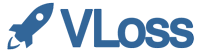



This Post Has 0 Comments